Stock Transfer & Transfer Postings
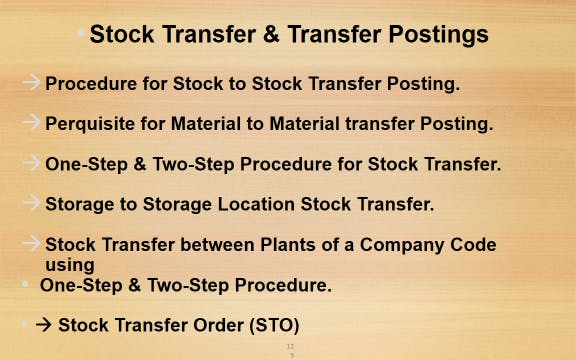
👉 What are the types of stock transfer ?
So, we have two types of stock transfer, Stock Transfer in itself one and another one is the Transfer Posting.
✅ If you are transferring the stock from plant to plant or storage location to storage location, so you can call it as a Stock Transfer.
✅ If you are transferring the stock from quality to unrestricted, to block quality or vice versa, that comes under the Transfer Posting and If you are transferring the material from your consignment stock to the warehouse stock that also comes under the Transfer Posting.
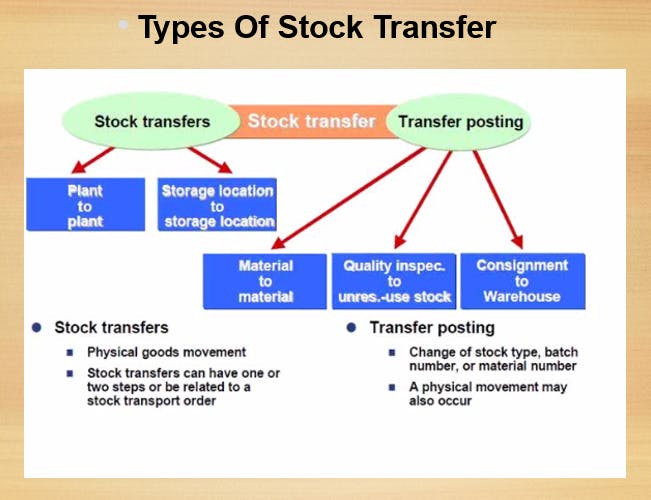
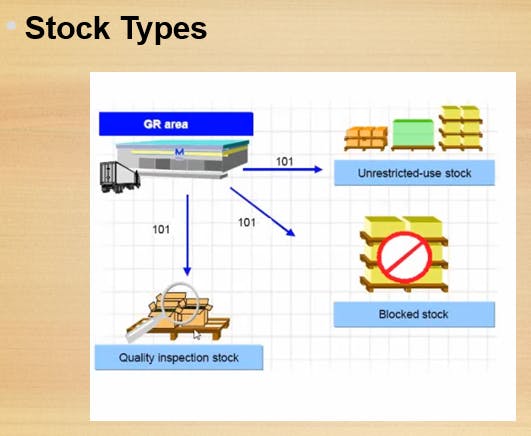
☝ Here you can see, The purchase order you are creating, then what you need to do share this purchase order with vendor and vendor will send the material to the company and at the time of GR with the moment type of 101 you have a three option, either you can receive that unrestricted blocked or quality, correct, so unrestricted means ready to use good quality, blocked means damage material or quality inspection is, it still is an inspection process, if some material want to do any quality inspection.
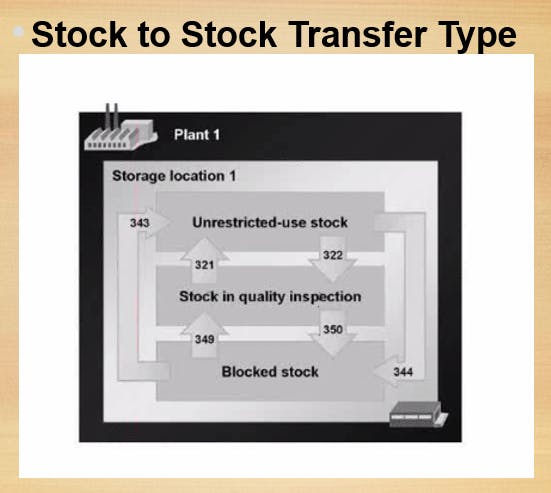
A Purchase Order (PO) is a buyer generated document specifying the number of products, their quantities and agreed prices the seller will provide to the buyer. A GRN (Goods Received Document or Number) is a record used to confirm all goods have been received and often compared to a purchase order payment is issued.
⭕ Even after entering the price, system is showing me one error, enter the price, So what you need to do in this case, in the condition tab scroll down here and enter PB00 or PBXX.
⭕The transaction code for transferring the stock, its MIGO only
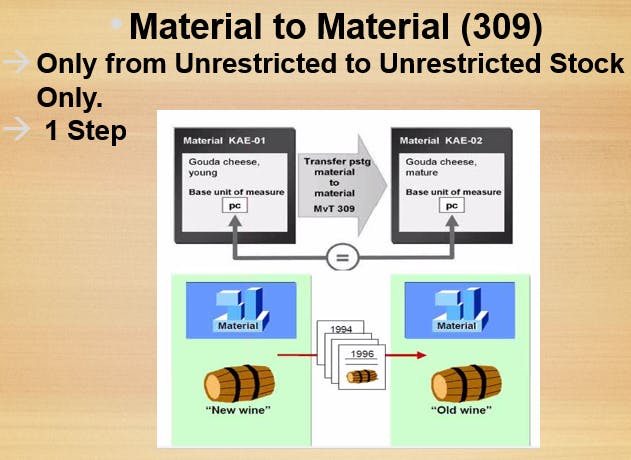
⭕Purchasing document XXXXXXX not yet released --> TCode for Check Release Strategy ME23N
TCode for Release PO --> ME29N
Step 1 -> Create Material / 2 -> Create PO / 3 -> Create MIGO with Choose 1 Stock Type (Unrestricted, Quality or Blocked).
Check Stock Overview of particular material in MMBE
Then remaining process will be execute in GR by choosing GR type or Trans./Event type as Transfer Posting --> MIGO
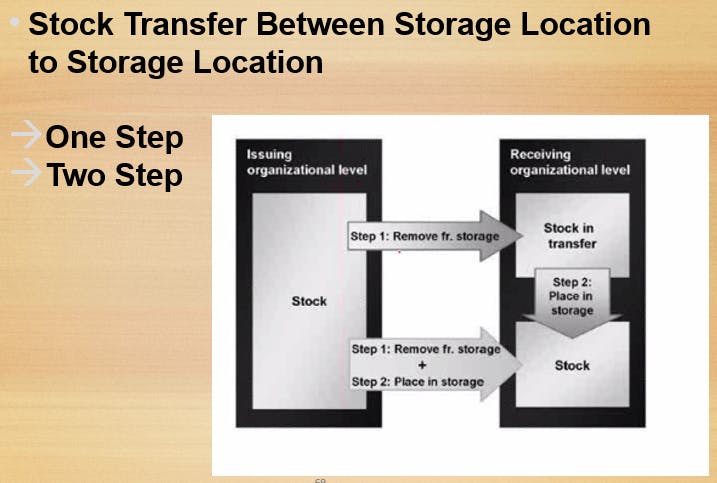
👉 This scenario under one plant there 2 storage locations. So, in SAP you can transfer the stock from one storage location to another storage location within a plant with two types, one is One step and another one is Two step
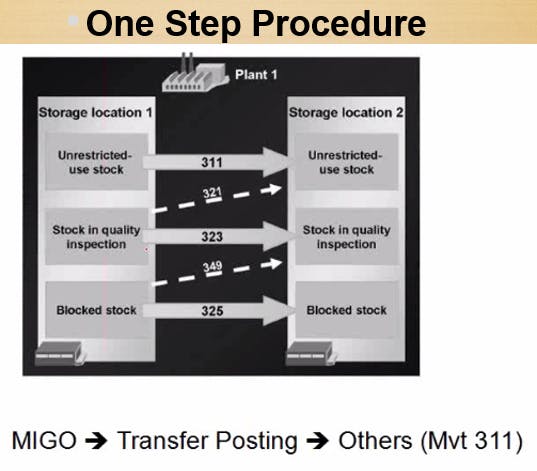
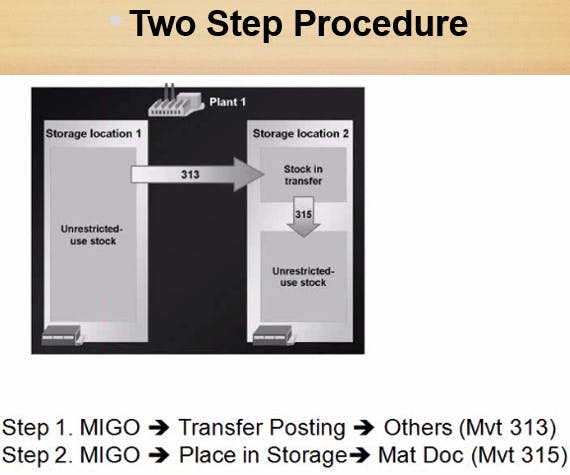
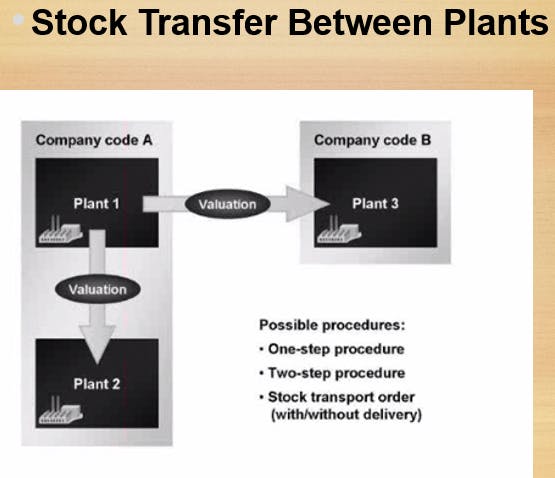
👉 Stock Transfer Material from one plant to another plant --->
The possible procedures, to One Step you can transfer, to Two Step you can transfer and you can transfer through Stock Transfer Order.
👉 The GR document is posted at the time of goods receipt and the GI document is posted for Goods issue from stores. these movements are controlled by movement types which differentiate the different types of movements( goods receipt against po, goods issue to a dept, plant to plant transfer etc).
👉 What is meant by Stock Transfer Order?
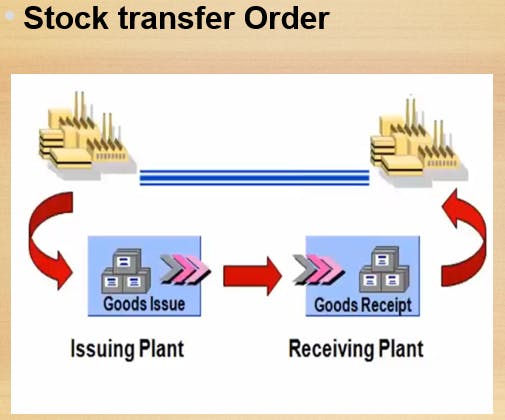
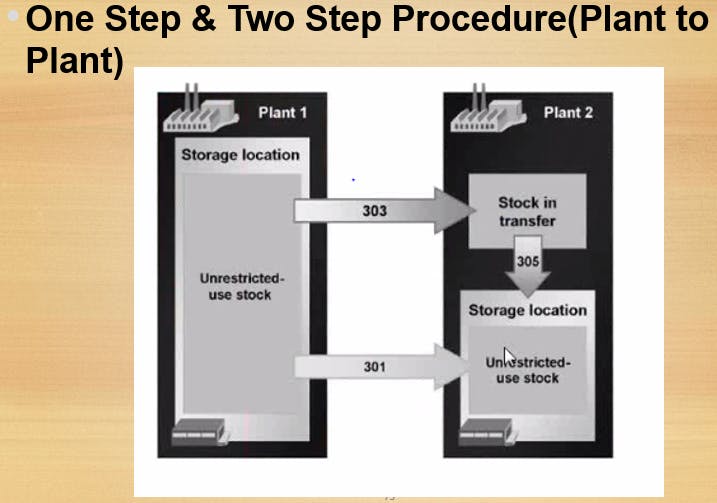
👉 There is a two plant, Plant 1 and Plant 2, If both of the plant are just nearby. So in that case, we will use 301 movement type immediately transferring from one plant to another plant.
What happens If the plant is far away from each other, in a different city what we can say. So in that case, two step will be used, Plant 1 will issue the material with 303 movement type and Plant 2 will receive the material through 305 movement type.
So in two step, 2 movement type will be used and in one step, 1 movement type will be used ✔
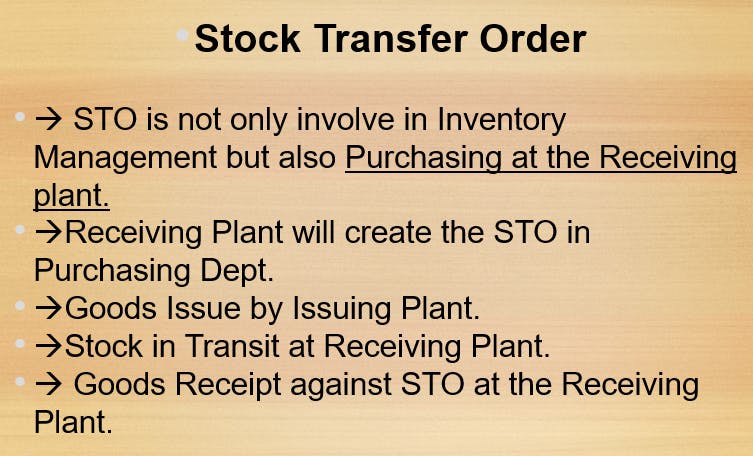
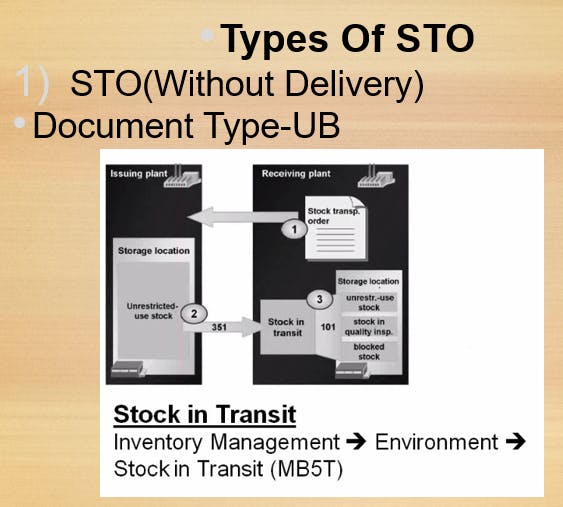
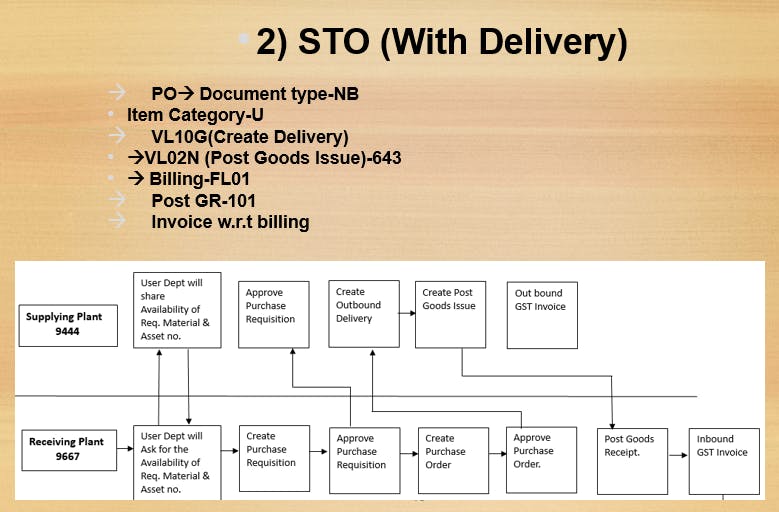
🖥 Video Tutorial --> https://youtu.be/DIw2U8-B0y8?si=z7mqK8SyvdpjQPmv
