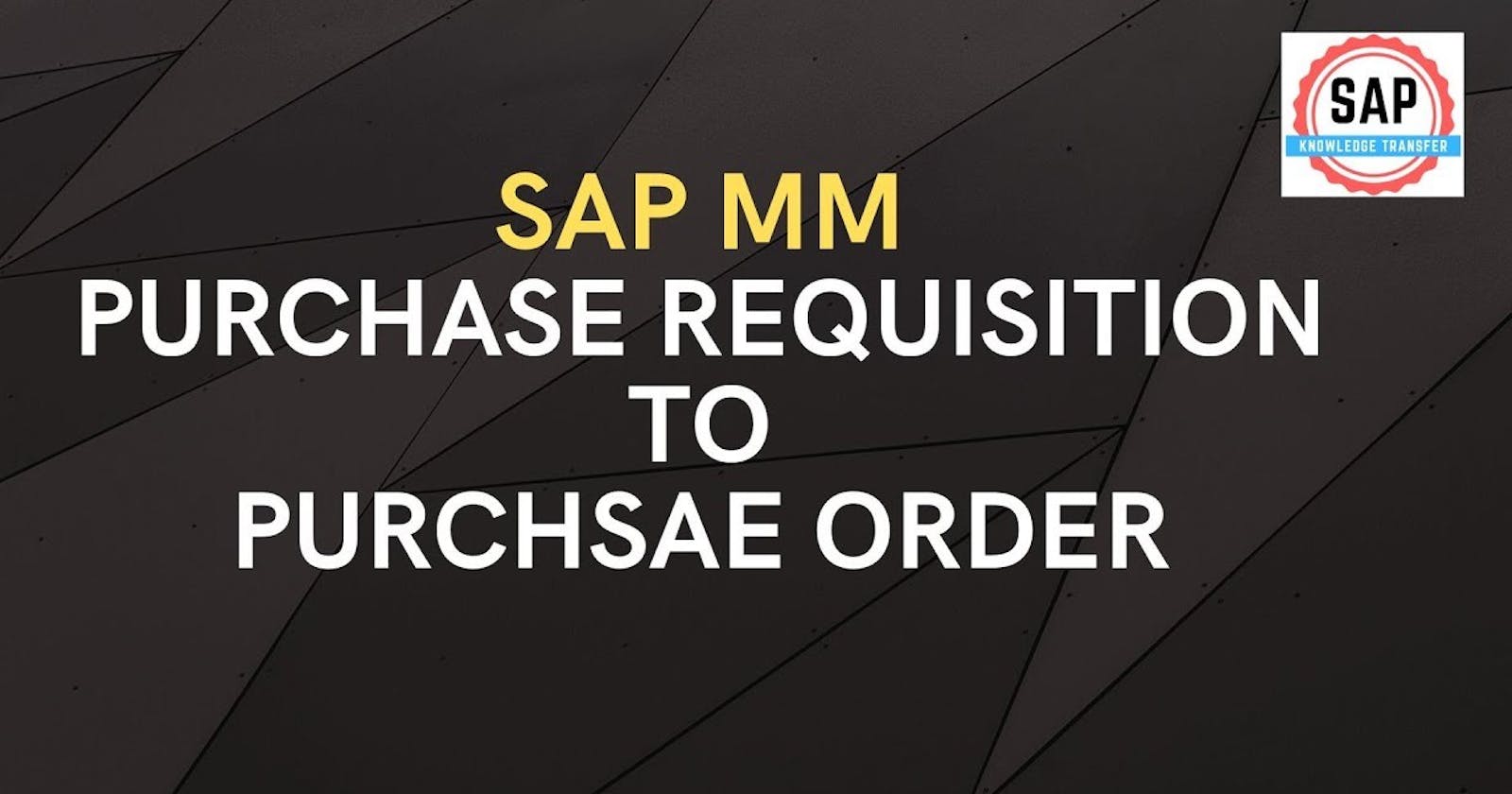PR / Purchase Requisition is an Internal Document. Internal Document means we use this document with in our company or with in our organization.
No external party or external stack holder is involve at this stage.
That is vendor is our external party. So, Vendor is not involve at this stage.
We can create PR Directly or Indirectly.
Direct PR means - PR is created manually by a person that make the request.
We will take an Example - In pizza restraurant a pizza maker use Cheese / Sauce / Toppings.
And Restaurant manager works on Printer / Laptop / Stationary etc.
Now, when a pizza maker requires sauce. He or she will raise a purchase request.
So, A purchase requisition is a formal document for the requirement.
So, when a pizza maker raise purchase requisition. It is a duty / responsbility of a purchase manager to fullfill that requirement. Whether by procurement of the material or by the required material from our inventory.
But it is a duty of a purchase manager, Pizza maker will not concern upon that. So, pizza maker will just indicate the requirement through a formal document. This is called as a Purchase Requisition.
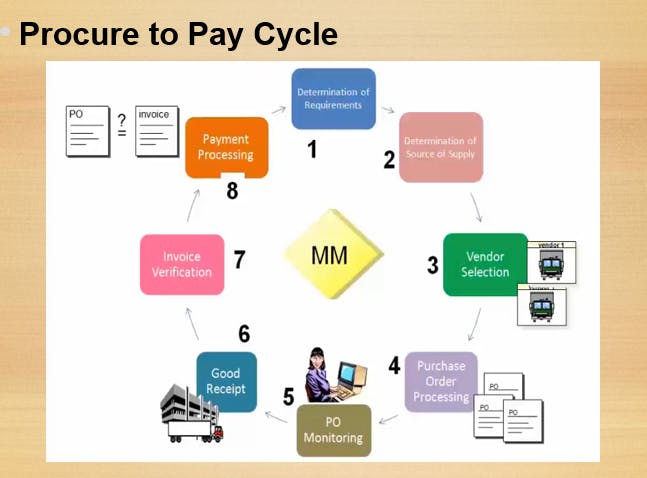
-Purchasing
-Purchase Requisition
-Purchase Order
Which are the part of Direct Material Procurement Process - P2P cycle
(Configuration and End-User)
The procurement cycle typically starts with the requirement of a material or a service, and ends with payment processing to the supplier. In industry terminology, this is called the procure to pay (P2P) cycle.
In this chapter, we’ll discuss the following:
Direct material procurement
Indirect material procurement
Services procurement
Consignment procurement
Subcontracting procurement
Third-party procurement
Outline agreements
Stock transfers
Intercompany procurement
Now, Practicle
I need to perform P2P cycle. In the Determination of Requirement requisition they will enter 1. Material Number 2. What Material They Need 3. How much material they need means quantity and delivery date and for which plant they are procuring the material / buying the material.
So, The first step is Determination of Requirement. For Create Purchase Requisition ME51N / Change ME52N / Display ME53N
Purchase Requisition - ME51N For Create / ME52N For Change / ME53N For Display
Purchase requisition number 2000000128 created
Some --> ABC department had raised the requisition and they will transfer the PR to the purchasing department or we can say Group of Manager. which is a 2nd step......
In 2nd Step Purchasing Department will determine the Source of Supply for that particular material. So from the market who can provide this material to you.
They can track by checking the purchasing group number. (P.grp). Which department need this 200 tyres. So, that's why we have entered the Purchasing Group in the Purchase Requisition.
In this step Purchasing Department will find out the vendors in a market who can supply the material.
There are MRF vendor in the market, CEAT vendor, Michelin vendor. We can say V1, V2 ,V3 vendors are there.
So, first of all Purchasing department will ask for the quotation to MRF Vendor, CEAT vendor and Michelin Vendor.
and once they got the quotation they will compare it and finalize the vendor.
So, The second step is Request For Quotation - ME41 for Create / ME42 for Change / ME43 for display.
V1, V1, V3 vendor. In found that there are 3 vendors in a market. and the vendor master is already created in my system. I will use the existing vendor in my system.
So, I will create three Request for Quotation. For create Go to the ME41
Now, whenever I'll create the Request for Quotation again I need to enter the same data. I need the enter the material number, Quantity and delivery date.
So, I will create Request for Quotation with respect to (w.r.t) PR - Purchase Requisition. Means I will copy the data from PR and create my request for quotation.
Requrest for Quotation - ME41 For Create / ME42 For Change / ME43 For Display
Create Request for Quotation with respect to PR (Purchase Requisition)
RFQ1 created under the number 4800003025 --> Send (RFQ1) through Mail / Fax to (V1) --> 1000 Rs
RFQ2 created under the number 4800003026 --> Send (RFQ2) through Mail / Fax to (V2) --> 1001 Rs
RFQ3 created under the number 4800003027 --> Send (RFQ3) through Mail / Fax to (V3) --> 1003 Rs
Maintain Quotation Screen
Maintain the Price - ME47
Quotation for RFQ 4800003025 maintained
Quotation for RFQ 4800003026 maintained
Quotation for RFQ 4800003027 maintained
I will select 4800003025 vendor means this is the quotation I have selected. It means we have selected the vendor that is V1.
Vendor Selection
Compare the Quotation - ME49
RFQ1 - 4800003035 --> Selected
After selecting the Vendor V1 the Fourth Step in P2P cycle is to create Purchase Order Processing.
Now in the P2P cycle we have to place order means send the order to the vendor. That the quotation has been selected this is our work order. and The work order in SAP is called as Purchase Order.
Purchase Order --> ME21N For Create / ME22N For Change / ME23N For Display
Create Purchase Order with respect to RFQ1 (Reference For Quotation Number)
Standard PO created under the number 4500000970 (Purchase order number share with V1 vendor)
After creating the purchase order in a system. It will be approve by the manager first. and Once the manager is approved then we can send to the vendor only. That is PO Monitoring.
After getting the purchase order vendor will deliver the material to our company and they will send the bill along with the invoice.
So, we have to receive in our storage location and entering the data in a system in the form of Goods Receipt.
Goods Receipt - MIGO
Create Goods Receipt with respect to PO (Purchase Order)
Material document 5000000242 posted (Goods Receipt Number)
Last Step of our P2P Cycle Invoice Posting. Company will check the bill If the bill is OK. Company will post to the SAP in the form of Invoice Verification.
Invoice Receipt - MIRO
Post the Invoice Receipt with respect to PO (Purchase Order)
Invoice Receipt Number --> 12567819 --> Share with Finance Team for Payment to Vendor.
Reference Number you can take as a bill number Suppose the bill number which is mention from the vendor side is IR NO --> 123456 Share with Finance (FI) Team for Payment to vendor.
Important Thing is
Plant / Material List --> MM60
Before executing this P2P cycle, we need Material Number from your existing system. So How you'll get the material list / data from your system?
So, the transaction code for getting the material list is MM60
Plant --> 1710
P. Org --> 1710
Click Here for Tutorial --> https://youtu.be/q-ptaXwK4kM?si=HgLdlXFGy9d8_l9J