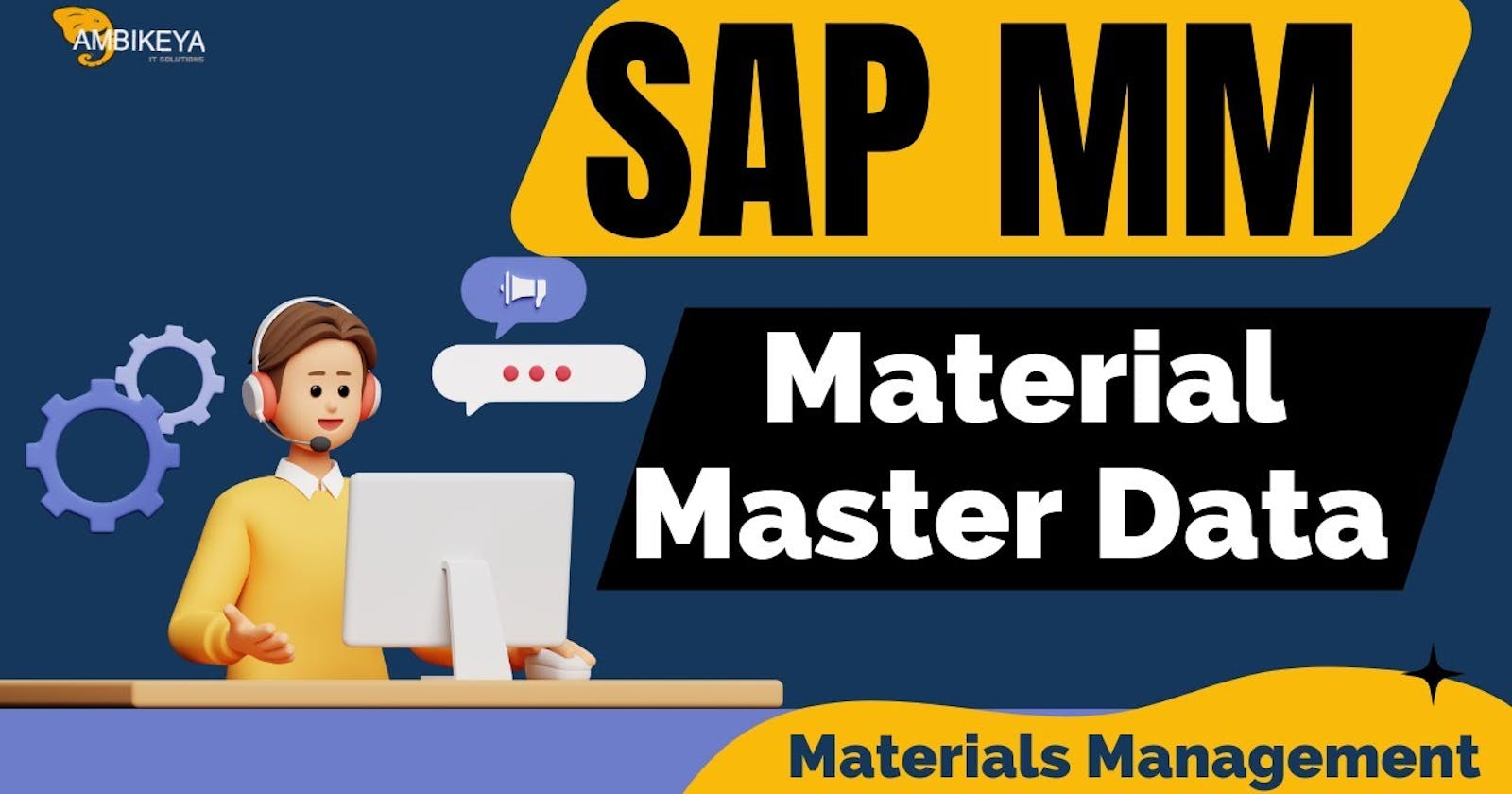In SAP MM we have 3 types of Master Data -
One is the Master Data itself, In Master Data we have Vendor Master, Material Master, Service Master, Info Record, Source List and the Quota Arrangement.
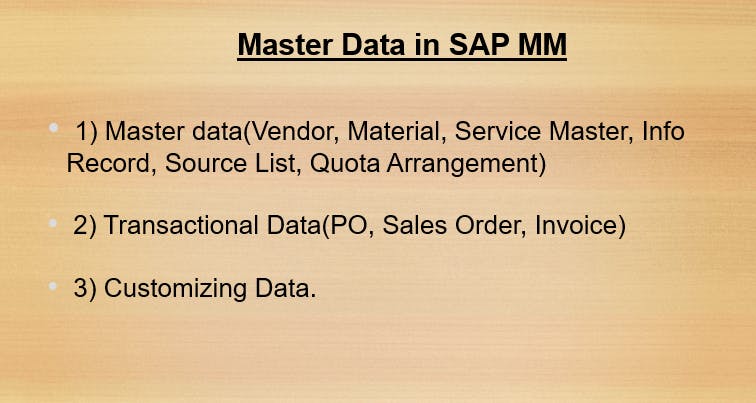
And other type in Master Data, we have Transactional Data. In Transactional Data means PO, Sales Order, Invoice, GR, RFQ, PR means whatever transactions you are doing in SAP. So, that comes under the Transactional Data.
And the 3rd type is Customizing Data. Customizing data means You have created the Enterprise Structure. So that Enterprise Structure, this will be comes under the customization. Apart from this, In a real time project if you want to develop something apart from the standard one. So, also that development, developed screen, developed T-Code will be comes under the Customizing Data. If your client don't require any standard thing which is provided by the SAP. OK
So, as a consultant you'll give some solution. So, in that solution you will develop some new screen, new T Code, Customized T Code. So, This kind of data also comes under the Customization.
So, The Enterprise Structure you have created that also comes under the customization data.
Material Master 👇
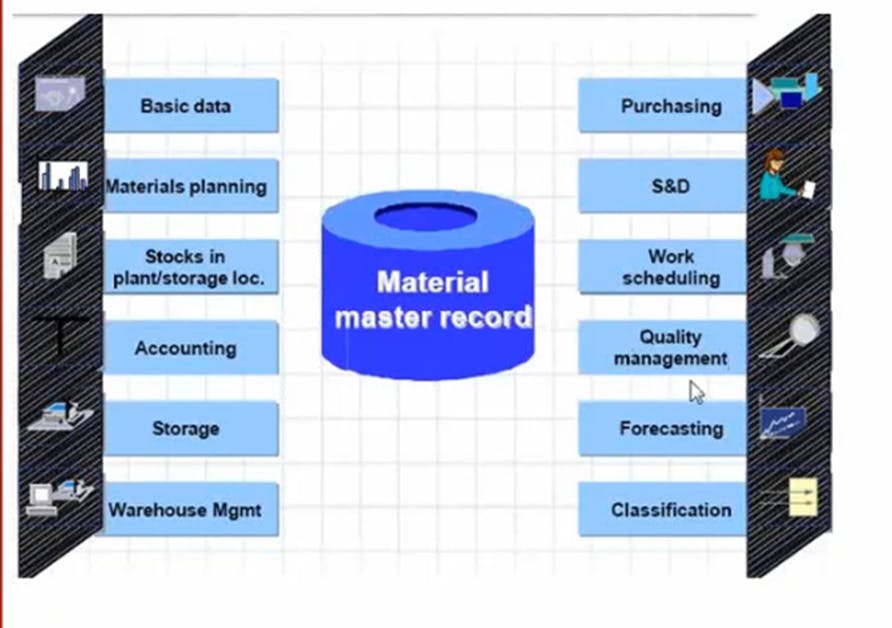
Material Master -> It's a main function in SAP MM, Because we know that In Materials Management we are all dealing with Materials. So, my material master is must in MM process.
So, the Transaction Code for Creating Material Master is...
MM01 for create / MM02 for Change / MM03 for Display
Create / Change / Display
Material & Plant List -> MM60
So, In material master whenever you try to create the material master, you will see the different types of views. You need to select the view. Like there is a Basic Data, MRP Data (MRP 1234), Stocks in Plant Material Data, Accounting View, Storage View, Warehouse Management View, Purchasing View, SD view, Quality management, Forecasting and the Classification view.
In each view, you need to enter the data from MM perspective. Basic data, Accounting and the Purchasing. This view is important for creating a basic material.
In Basic View , we will enter the name of the material, description of material, unit of major, Material group, whatever it may be.
And In Accounting Data, we will enter what is the price of the material.
And In Purchasing View, we will enter the purchasing group. This material is belong to the which purchasing group. This kind of data we can create from MM perspective.
So let's take example, You have created one material in this. And the same material means from MM perspective, you are using this material.
Same material is used by the SD side also, for sales perspective, they are selling it.
It means from SD perspective, SD consultant will add the data in this view, sales and distribution view.
If this material, same material is used by the PP consultant, it means it is used for some production purpose. So PP consultant will add the data in MRP 1234 view.
If the same material is used for warehouse management, so warehouse management consultant will add their data to the warehouse management view.
From MM perspective, we will enter the data in Basic Data view, Accounting and Purchasing and remaining view can be created or filled by module-wise.
SD consultant will add the data from SD perspective in sales and distribution view. So this is nothing but Master Data.
Material Type and Extend it 👇
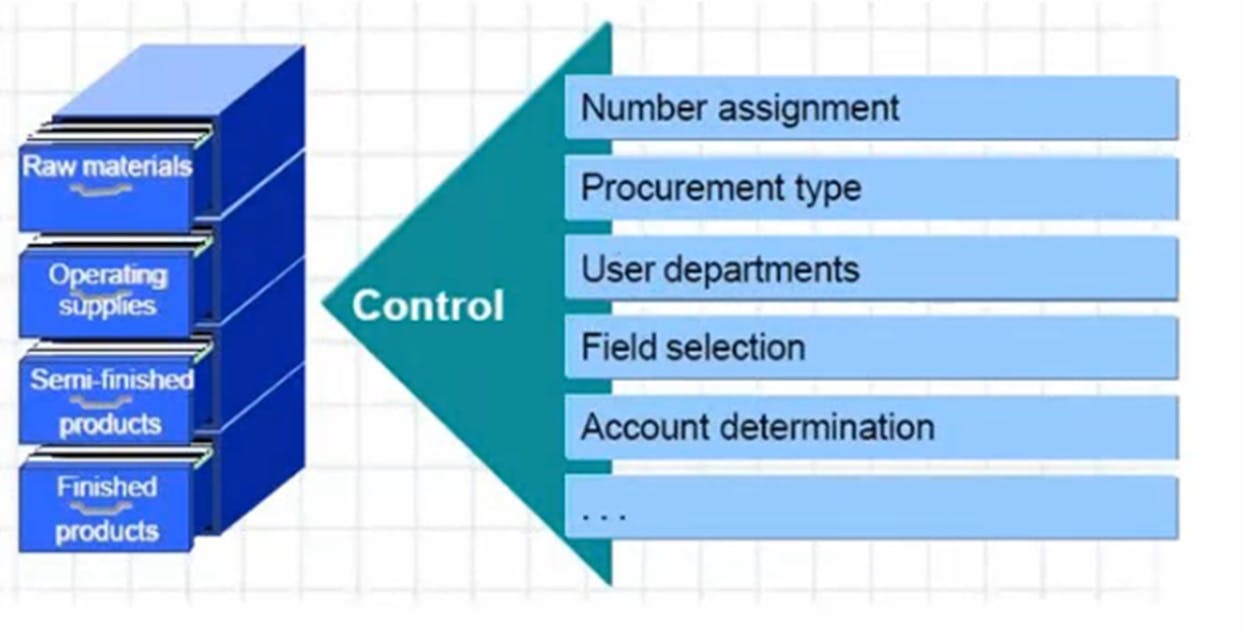
Whenever you are trying to create the Master Data. You have to select the material type and this is important. It means, what kind of material is this?
Is it a raw material, It is a semi-finished product, it is a finished product, it is a trading goods, it is a non-stock material, what kind of material is this you are creating in a system ? So every time we have to select the Material Type.
So this is about Material Master, Views and Material Type.
Data in Material Master 👇
And In the third section, we have to understand the data at what level you can maintain the data.
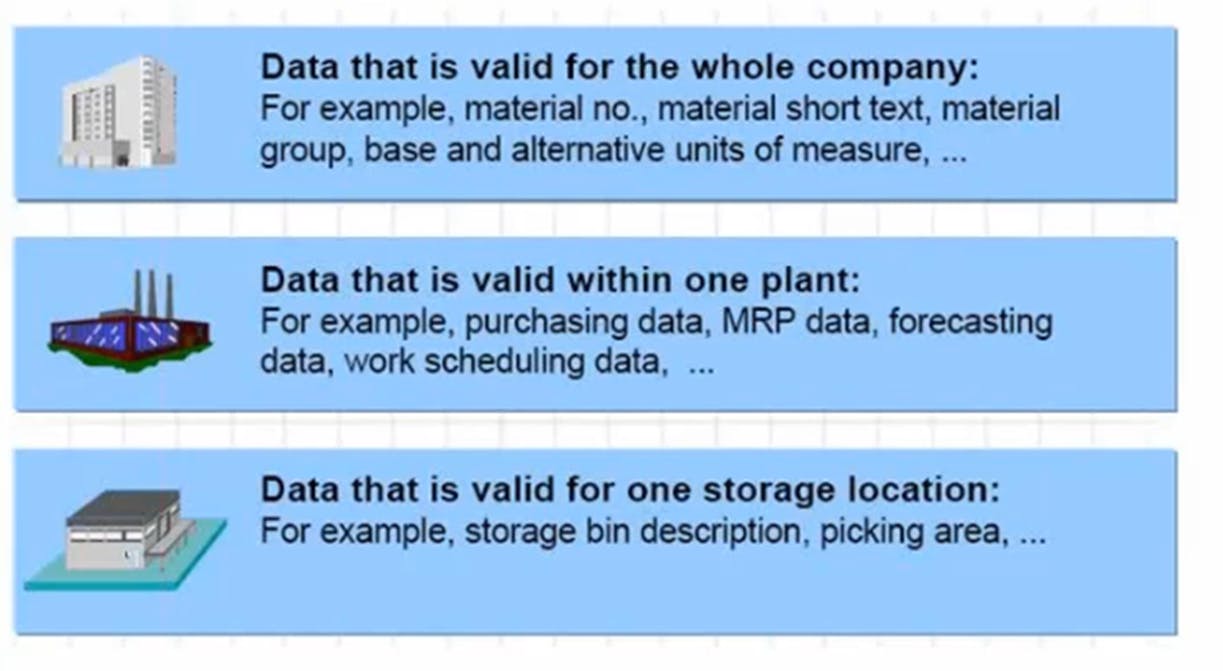
So at Company Code level, you can maintain the data like material number, material short text, unit of measure and alternate unit of measure.
now the data you can maintain at Plant level. For example, purchasing and accounting or MRP data can maintain at plant-wise. So it means price-wise the material will be differentiated we can do it in a system.
So, means at Plant level you can differentiate the data, but at Company Code level, the data will be same.
✔ Some Important Material Type 👇
Whenever you want to create the material master, you have to take one.
DIEN -> Service This is a standard one.
ERSA -> Spare Parts
FERT -> Finished Product
HALB -> Semi Finished Product
HAWA -> Trading Goods
NLAG -> Non-Stock Material
PIPE -> Pipeline Materials
VERP -> Packaging Material
UNBW -> Nonvaluated Material
ROH -> Raw Material
This is an interview question also, okay? What are the standard material type present in SAP MM.
Now, Whenever you try to create a material master, try to create with FERT that is finished product or ROH for raw material.
We need to select the views while creating the material. So from MM perspective, Basic Data view, I'm going to select Purchasing view and Accounting view.
If the same material is used by the PP site, PP consultant, so they are going to use MRP 1, 2, 3, 4.
If the same material is used by the sales department for some, for selling the purpose, so they are going to use sales organization 1 and sales organization 2
If the same material is used by the warehouse management, warehouse management consultant, so they will enter the data in warehouse management 1 and warehouse management 2.
If it is the same material is used by the quality management. So quality management they will enter the data in Quality Management view.
So I will select Basic data 1, Purchasing and Accounting and you need to click on organization level. It means for which plant you are creating the material. It means material is creating plant wise, okay. So I am going to create the material for 1710.
I want the same material for 1720 plant, okay. And if we want to create the same material for other plant, means copying the same material to the different plant which is called as extending the material, extending the material to plant. So how can I create the same material for 1720 plant? It's simple. The transaction code for extending the material is MM01 only.
🖥 For Video Click Here 👉 https://youtu.be/gzG44rhUF7s?si=fbrOIKrljeQBc0OA
Business Partner in Master Data✅
Now the second topic is in Master Data, we have Business Partner.
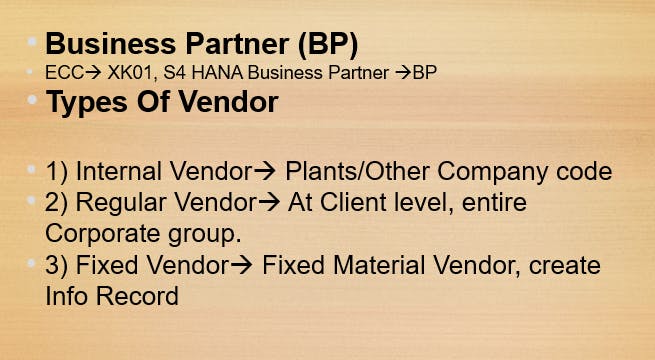
Business Partner is nothing but it's a new terminology in S/4 HANA. New terminology in S/4 HANA from MM perspective.
In SAP ECC means older version, we used to create the vendor master. The Transaction code was XK01 and in S/4 HANA, No need to create any vendor master. Only we need to create the business partner. This Business Partner also there in SAP ECC, but it is used by the other module like SAP HR. But we are not using this business partner terminology in SAP older version.
But it is mandatory to create the Business Partner in S/4 HANA. So, the transaction code for creating the Business Partner is BP --> Create / Change / Display.
In SAP ECC means the older version we used to create the vendor master and the Transaction code is XK01.
Business Partner was there in ECC, but from MM perspective we are not using this. Not for MM. But it is used by the other module like SAP HR or Some other module they are using it.
But in S/4 HANA, Whenever you want to create the Vendor Master or Business Partner, So, you have to create the Business Partner only.
and we you want to know which system we're working on / If we want to know whether it is an ECC or S/4 HANA. So in S/4 HANA the transaction code obsolete by SAP Germany. So, If you enter XK01 transaction code in S/4 HANA and if we are getting this popup like Redirecting to transaction Business Partner, as transaction code XK01 is obsolete, so it means it is a S/4 HANA system.
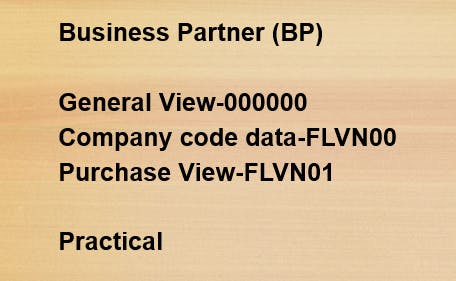
Transaction Code for creating business partner is BP . and we can maintain the data in different types of views.
In a business partner, you need to select three views
General View -> 000000
Company Code Data -> FLVN00
Purchase View -> FLVN01
-> In General View we will maintain the data like What is the name of vendor, Address of the vendor, email address everything we will enter in General View.
-> In Company Code Data we will see at what Company code it is creating for, so means we will Enter the data like 1710 company code, we will create this partner.
-> In Purchase View we will enter for which purchasing organization we are creating this.
It means Business Partner is created for company code and for the purchasing organization. Not for plant.
Material is create for plant, correct. whenever we are creating the material, so system is asking "for which plant you are creating ?" Correct
So, similarly whenever we are creating the Business partner. So, you have to enter for which company code and for which purchasing organization you are creating the Business Partner.
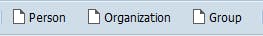
Person / Group will be used by other module. It is used by the HR module or some HCM module. But from MM perspective we always select the "Organization".
-> Grouping -> is nothing but the types of vendor.
1. Global Vendor 2. MSME Vendor 3. Local Vendor
Reconcilation Account Number --> It is the number which is assign by the Finance to each and every vendor and its a unique number.
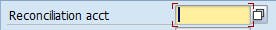
So, In a real time who is creating this Reconcilation Number ?
-> Finance people will create the Reconcilation Number. So, they will give you the list for which vendor which Reconcilation account you have to select.
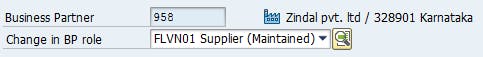
Now Business Partner Number has been created by the system, three views has been maintained.
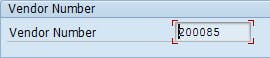
After maintain the three views System is generated automatically the Vendor Number.
Now, If we are creating the Purchase Order or RFQ, So we have to enter the Vendor Number that automatically generated by system after maintain the three views for creating the Business Partner. Because from SAP MM perspective its a mandatory to create the Business Partner.
Zindal Pvt. ltd is my Vendor --> Buying Material --> MM Perspective
Zindal Pvt. ltd is my customer --> Selling Material --> SD Perspective
For MM perspective, you can see the two views is FLVN00 and FLVN01, we have created for a vendor master. Now the same, Business Partner they have to create as a Customer Master also, so from here the SD consultant will select the views
FLCU00 --> FI Customer
FLCU01 --> Customer (New)
Purchase Info Record✅
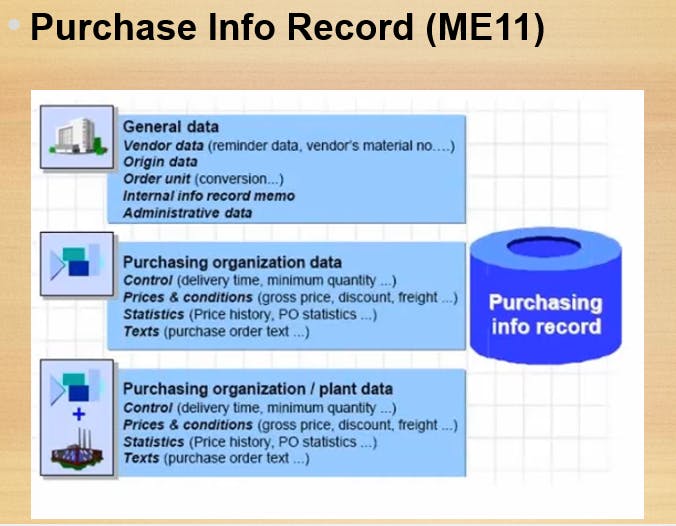
Purchase Info record is nothing but what, It's a combination of material vendor and the price. Correct!
Now what is mean by Purchasing info record --> Purchasing info record is nothing but the combination of material, vendor, and the price. So what happened generally, in most of the company, their vendors are fixed or they are dealing with the vendor, okay, before purchasing the material, they are dealing with the vendor, they are creating some contracts, they will enter terms and condition, okay. so what happened they will fix the price with particular material, with the particular vendor at the particular price, okay, so once the info record is created in a system, so whenever we will create a purchase order, if you enter the same material and the vendor, system will pick the price from the info record. So no need to enter price manually while creating the purchase order.
Why Purchase Info Record is created ?
--> Info record is created because we need to fetch the price from the info record, while creating the purchase order, we need to fetch the price from the info record. why, because this price is fixed, at that price only, your vendor is giving to you.
👉 Transaction Code for Purchasing Info Record -->
ME11 for Create / ME12 for Change / ME13 for Display
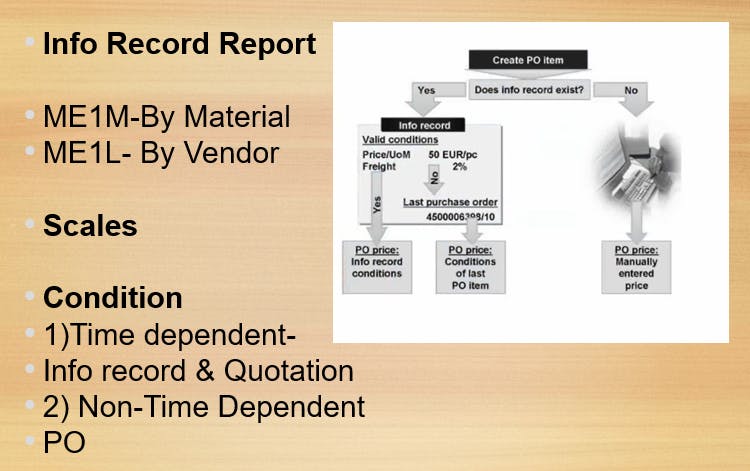
👉 An interview question --> While creating the purchase order from where the system picks the price. So if info record is there so system will pick the price and show it to you in a purchase order. If info record is there this is first priority.
If Info record is not there then system will check the last purchase order will be created or not. If last purchasing order is there so system will pick the price from the last purchase order.
If both are not there, so there is a third option. You have to enter it manually. In a purchase order where the price comes from.
👉[Interview Question --> Why PR is called as an Internal Document and why PO is called as an External Document?
PR is an Internal Document because we are not sharing with the vendor. It is an internal document because it is Internally circulating in a company. But purchase order is an External Order because we need to share with the vendor outside of a company. Okay. So this is all about. ]
**One thing is there in info record. If you want to find out how many info record you have created against the material against the vendor. This is the T code --> ME1M - By Material and ME1L - By Vendor
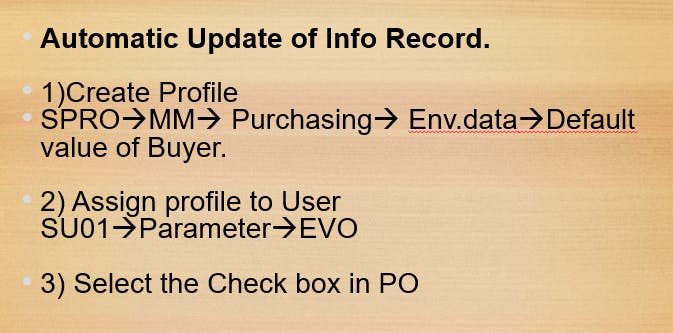
Source List✅
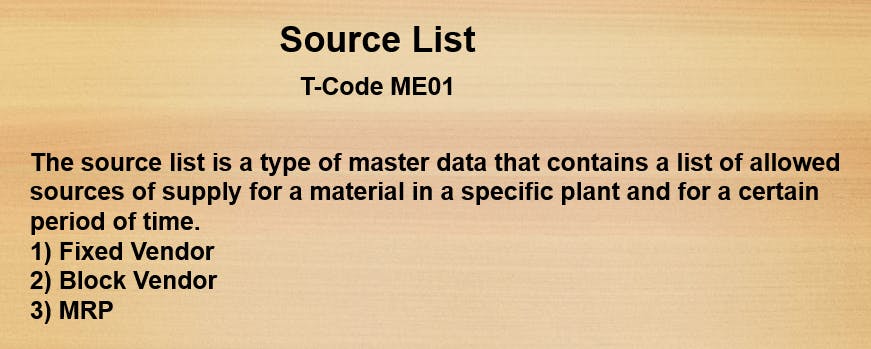
Transaction Code for creating the Source List is ME01
👉 [ The Source List is a type of master data that contains list of allowed source of supply for a material in a specific plant and for a certain period of time. Okay. We can fix the vendor. We can block the vendor.
In a company, they have decided, management had decided that or it comes to know that. In months of January to June. The quality of Ambuja cement is not good. Okay. It means what they want to do for this space for time the quality is not good.
Due to any reason whatever it may be. So, they want to block this vendor. If someone is creating order in this period, Someone is creating purchase order in the month of January to June. Okay. System will pop up the error that you cannot create purchase order January to June.
Only in this period of time, company want to buy this material only with Birla Cement is good, means we are fixing this vendor.
For this specific period of time, You are blocking this vendor. And for this specific period of time, you are fixing the vendor. Sometimes the customer will face the problem like quality is not good in the rainy season. Okay. Even the price is very high. But quality is not good. The price is very low, but quality is very good.
But what happened in a company in anybody can create a purchase order. Correct. So if the user or any end user try to create a purchase order, we need some pop up like you cannot create purchase order against this Ambuja Cement because the quality is not good.
So here we can maintain this kind of functionality in a Source List. If there is a multiple source of supply for a particular material. So you can fix the vendor or block the vendor for a specific period of time. That is called as Source List. ]
👉 Why I am creating another info record for source list? Why I am creating a info record?
--> Itself is a definition. There is a multiple source of supply and when the source of supply is fixed, when you create a info record. It means for creating the source list, the info record is mandatory with this vendor.
🖥 For Video Click Here 👉 https://youtu.be/wVVtOfi-UHI?si=xQDN_hUOGCLXHiHS