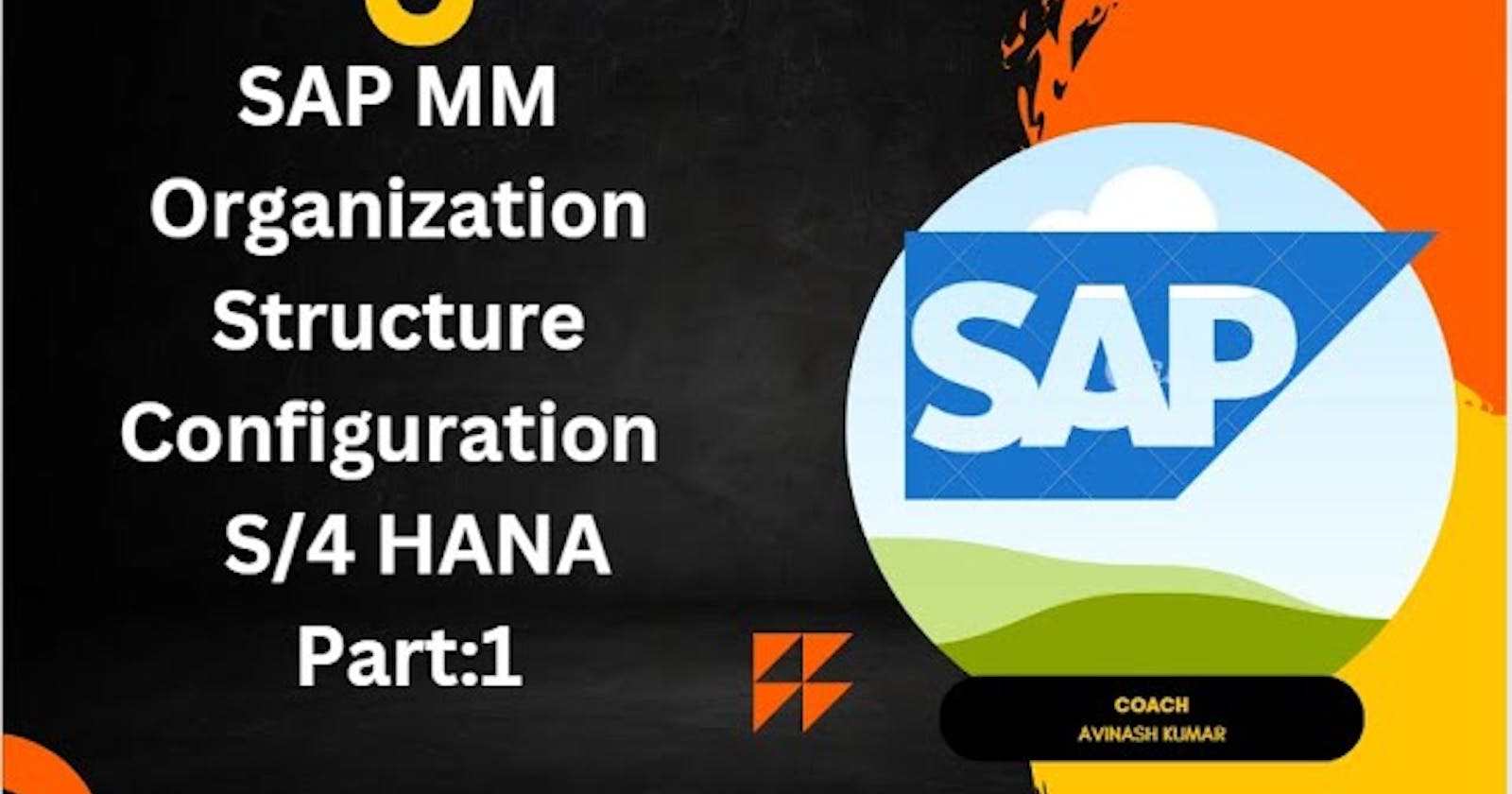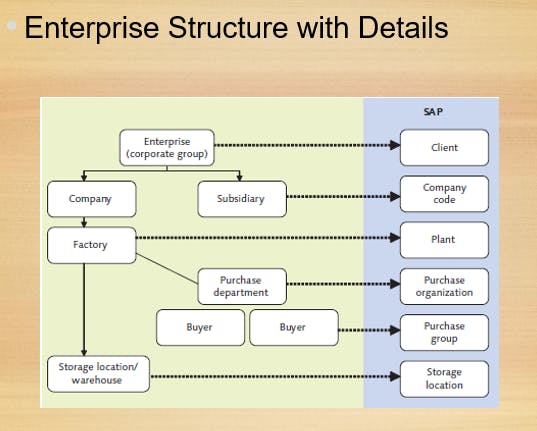
The definition for Enterprise.
The Client is nothing but any corporate group. We have taken example of TATA Group. Under TATA Group they are having multiple businessess. So, In multiple businesses they are having TCS , TATA Motor, TATA STEEL whatever it may be. So that different types of businesses or subsidiaries. So, We can call it as a Company Code.
And under that each company code they're having factories. That factory in SAP we called it as a Plant. So there is a Specific department , Purchasing Department who is responsible for Purchasing activity for the factory. So that department in SAP, we can call it as a Purchasing Organization.
So, Buyer Department in that factory there are different types of department. Sales department, Purchasing Department, HR Department. So, that department is nothing but the purchasing group.
So, under the factory we keep all the materials in our warehouse or in the storage location. In SAP we call it as a storage location.
So, What is the Enterprise Structure of SAP MM?
Client
Company Code
Plant
Purchasing Organization
Purchasing Group and
Storage Location
This is how you have to explain infront of the Interviewer.
Purchasing Organizations
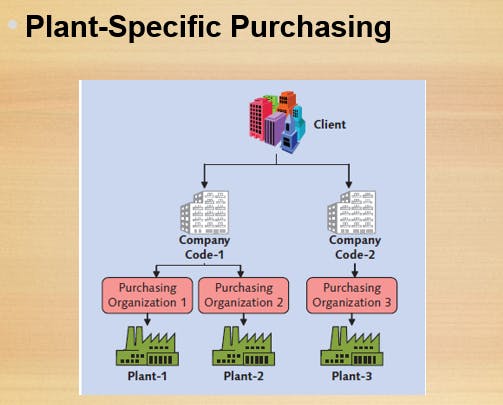
Each plant having their separate purchasing organizations which is called as Plant-Specific Purchasing Organization.
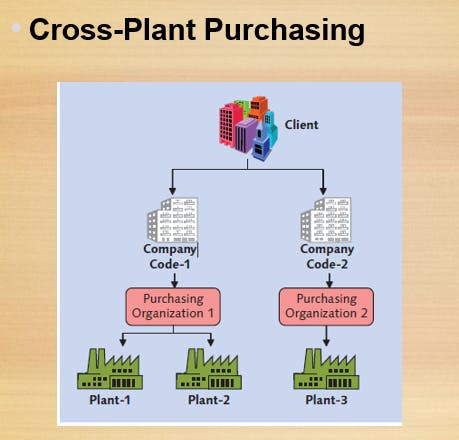
In cross plant have two plant or more than two plant. If the all plant having only common purchasing organization. So, that Purchasing Organization is called as Cross-Plant Purchasing Organization.
Example : Under the company code, have two plants. So for both of the plant they are having Common Purchasing Organization.
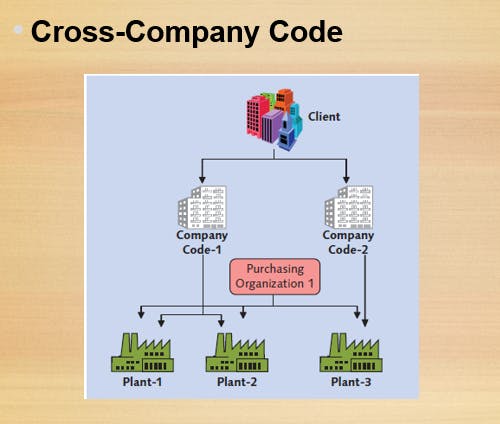
The Cross-Company Code, there are two businesses. For that two businesses there is a common purchasing organization. It doesn't matter how many plants are there under each company code. So, there is a common purchasing organization for both of the company code which is called as Cross-Company Code.
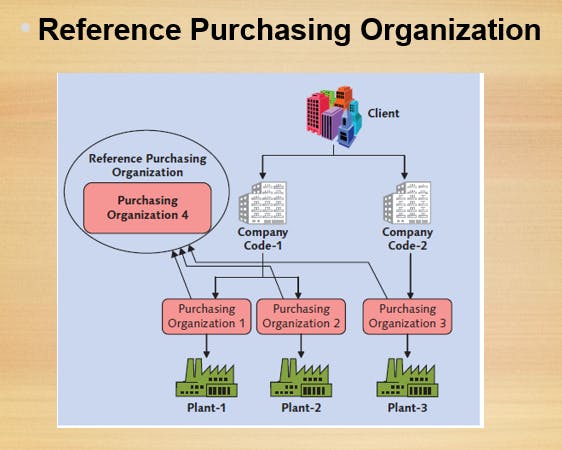
In Reference Puchasing Organization, each company code having their own plant. Each plant having their separate purchasing organization.
So If they want to buy some material at company code level so that they can get a better negotiation with the vendor. So, whenever in SAP, if you want to procure the material at company code level or at head office level, So the Reference Purchasing Organization will be used.
SAP MM for MM prospective we need Purchasing Organization.
👉 SPRO stands for SAP PROJECT REFERENCE OBJECT. SPRO is the first transaction code when we log in to SAP. It is the transaction for IMPLEMENTATION GUIDE for most of the SAP Applications. SPRO holds almost all customizations and all the configurations that an application requires.
👉What is the role in SAP MM implementation?
Provide end-user support for SAP MM processes and procedures. Collaborate with other functional consultants and project teams to ensure integration with other SAP modules such as FI, CO, and SD. Participate in system testing and implementation activities, including documentation of processes and procedures.
👉In a Implementation Project or In a Roll-Out Project. Implementation Project means "Where you are gathering the requirement from the client". So Client will tell you from MM prospective, this is my company code, under this company code these are the plants. Under this plant these are the Storage Locations. This is Purchasing Organization, under this purchasing organization these are the Purchasing Groups.
SAP Reference IMG ( Implementation Guide )
In Real-Time company code is created by FI (Finance).
1st Point : Create Company Code
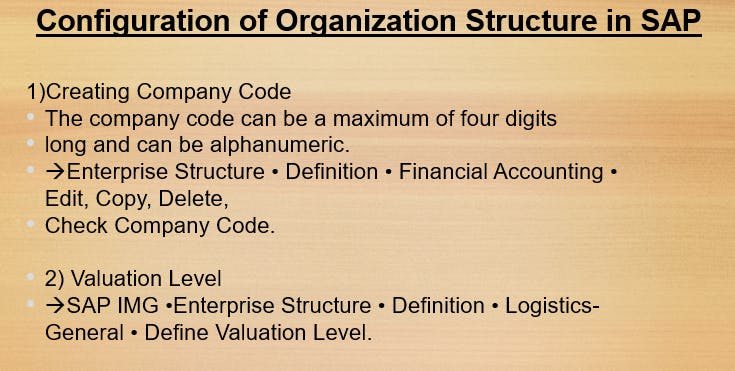
SAP Landscape
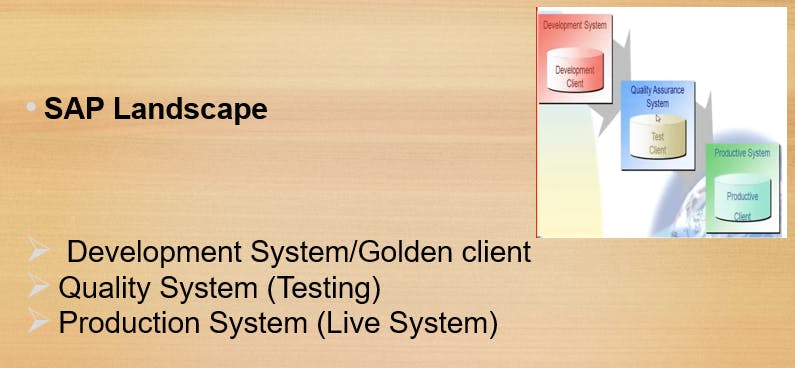
We need to Transfer the data from Development to Quality and Quality to Production through TR (Transport Request Number). Transport Request Number is getting generated. If I entered this TR number to the other system so data will get copy. So, No need to create Enterprise Structure everytime OK. So, TR number generate automatically.
2nd Point : After creating the company code we'll create the Plant.
3rd Point : After that we will create Purchasing Organization As per our client.
4th Point : Assign Plants to Company Codes
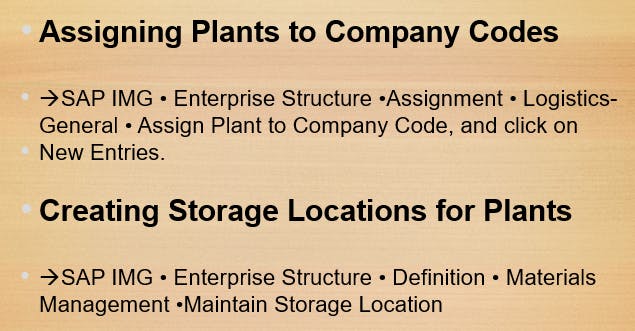
5th Point : Assign Purchasing Organizations to Company Codes
6th Point : Assign Purchasing Organizations to Both of the plants
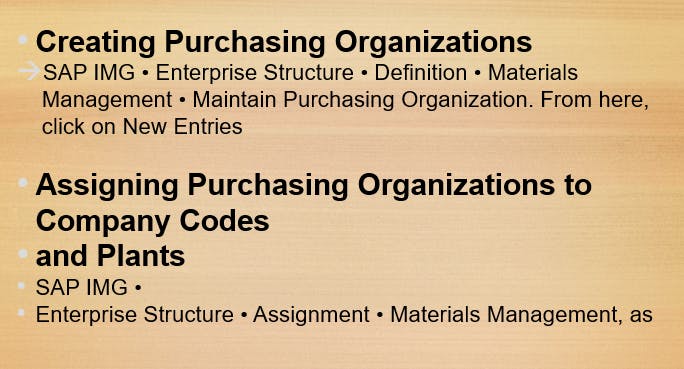
You have created this Enterprise Structure but in a system, this is a practice server ok! So,
How you can see your company code is assign to which plant and which Purchasing Organization and your plant having assign to how many storage location? and The purchasing organization is assign to which plant and which company code?
- Means, there are something specific in the SAP, that you can check !
Where I can check my Enterprise Structure in SAP MM ? Its an Interview Question.......
So, If you want to check the Enterprise Structure at Company Code Level, the Transaction Code is EC01 + simply press Enter.
Structure + Navigation + Continue + Scroll and Find the Plant Name + Double click on that.
The Controlling Area and Credit Controlling Area is created by The Finance. OK!
We have copied from 1710, So the same data is copied over here.
So, Controlling Area and Credit Controlling Area is a terminology from the Finance.
Always check the Enterprise Structure from MM prospective.
This is the transaction code EC01 you can check the Enterprise Structure in SAP.
And If you want to check the Enterprise Structure at Plant Level
👉 Transaction Code is -> EC02 + Press Enter + Structure + Navigation + Continue + Find out your plant by scrolling + Double click on your plant name
🖥Enterprise Structure Video - https://youtu.be/AEodXt2AVzY?si=fKdiJNmRDhVjtygw
Worldwide Every company or PSU companies in India choose SAP because anything you can track at high management level, also at company code you can track anything what they are doing at storage location level. At plant level what they are doing, their activities can track. Purchase order is created for this quantity, then why they have received less / more quantity. Everything can track. So, This is a Transparent Software. If Any minor changes done by someone, you can track those activities also. So, this all about SAP.
Actually, whenever you try to create Enterprise Structure in the system. So, system will not allow you to create the Enterprise Structure Simultaneously.
For example - I'm working in a project and there are 3 SAP MM Consultant. and We got the requirement from our client that they want to create 9 Plants.
So, we have divided 3-3 plant each consultant. So, What happened we cannot create the 9 plants simultaneously. First of all I'll login into the system, I'll create my 3 plants then I will intimate to the second consultant that they can create by their side and similarly for the same for the third one.
why?_ Because this is the Enterprise Structure you are creating. No need to double the data in the system. So that's why Its a standard behavior of a system.
If you are getting the error like someone has locked your screen.
So, Just try after 15 to 20 minutes or you can check after 1-2 hours like that you need to do because of you having same server, I think one server is divided into five to six people.
Purchasing Group can be create because it's a department. So if you want to create the department. In system that is purchasing group.
The Transaction Code for creating the Purchasing Group is - OME4
One question is there, Actually its an Interview Question -
\Can we assign Purchasing Group to the Enterprise Structure or Not ?*
--> No, Purchasing Group we cannot assign to any one of the Enterprise Structure. We cannot assign to the client, company code, purchasing organization, plant or the storage location.
Why?...
The purchasing group can also play an important role for report purpose. In SAP system, a purchasing group isn't assigned to the purchasing organization or any other organization units. It is created at client level, because its a buyer or a group of buyer. So after creating this no need to assign. Because department will be created at highest level, that is at client level. Okay, so no need to assign it.
\Can we assign a single plant to a multiple company code?*
--> No, Plant will be always under one company code. Yeah, there are multiple plants under one company code, but you cannot assign this plant to company code.
🖥Purchasing Group Video - https://youtu.be/5KiJoneeu6U?si=w2IZHI6pmQdZURvP